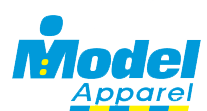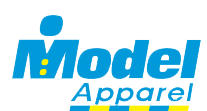You’re now at the point where you’re able to breathe. You’ve reached an agreement with a uniform provider, to buy employee uniforms. The uniforms your employees will wear have been chosen. Your company logo is designed so your brand can be on display. The private uniform store website is built, so ordering your uniforms can be seamless.
Now that your uniform program and site have launched, what’s next? It is certain that you will place orders. But how much time will be required to manage the process going forward?
In this article, we’ll break down 4 points to consider:
-
- Catalog management
-
- User management
-
- Spending limit management
-
- Order management
Each point will need various amounts of time to get set up and familiarize yourself with. To help you transition smoothly, we want to show you how easy the program is to manage moving forward.
Managing Your Uniform Catalog
The apparel styles chosen will determine how much time you need to manage the catalog. Your company’s goal is to put employees in a uniform so they can do their job. Within your private uniform store, managing an online catalog can be a piece of cake. The catalog becomes more difficult to manage as more options are added to the site. This is especially true if you use the wrong brands. Take a look at How to Identify What Apparel is Right for Your Uniform Program and Private Uniform Store Problems: Too Many Options is Bad for Business, for help on deciding how to set your catalog up.
To determine how much time you can expect to allocate, consider the following scenario: You agree that high quality workwear sourced from the proper vendor is best for your business. You’ve established your logo will work with the apparel colors you want employees in. When you select the right uniform, backorders are rare. You’ll only need to make changes to the catalog when either styles become discontinued or you want to update your brand.
Estimated Time: Less than 1 hour annually
User Management
Managing users within the private store allows you to begin to manage a process. It’s a better position to be in than fumbling through paper order forms while 3 employees are standing at your desk with questions. The idea of user management means that you no longer order uniforms for your team of employees. Through the site, you create profiles for them to get their own uniforms. They log into the site and do things like:
-
- Place orders
-
- Process returns
-
- Check order status
The number of employees you have will determine how long it takes to create their profiles. But once they’re created, managing them is easy as there are only two things to consider. You’ll need to manage employee profiles when they join your company and when they leave it. New profiles can be created at any time and unnecessary ones can be deleted at any time. The time spent on managing users is directly related to your turnover rate.
Estimated Time: Less than 1 hour annually
Managing Your Uniform Spending Limit
Spending limits can be established on a per user basis to manage what the company spends as a whole. Users with a predetermined spending limit are only allowed to spend to that limit, not beyond. This functionality creates a check against abuse within the system. Spending limit management is like user management in that the limit is set when the user profile is created. The user spending limit is then managed separately.
As with users, the time required to manage spending limits depends on how many users you have. Spending limits are set to start and end on established dates. Once the spending period has expired, the spending limit needs managed in order for the user to spend newly budgeted dollars. Doing this is not challenging. Features are in place to manage a larger team in a small amount of time.
Estimated Time: Less than 2 hours annually
Managing Your Orders
With the introduction of private e-commerce sites built for ordering uniforms, managing orders has never been easier. Having information available and accessible saves time from emailing or calling a customer service department. If your users have their own profiles, they can check on the status of their own orders, giving you even more time.
Your private uniform store software should provide an area within the site where you can view a comprehensive order history. You should have the opportunity to select individual order numbers to view the details of the order. Here you can also review what, if anything, might be on backorder. You also should be able to view the current status of the order. The site will tell you if all the items ordered are in the warehouse or if the order has shipped. As always, the size of your team will determine how much time is spent here.
Estimated Time: Less than 2 hours weekly
This should give you a better idea of what you can expect if you have a private uniform store to manage. The numbers provided are only estimates. There are a significant number of factors to consider that go into that estimate. If you setup your uniform program and private store correctly, these numbers can be expected. We can talk through this process with you to make sure your time is used wisely.

Topics: Uniform Program